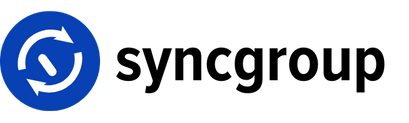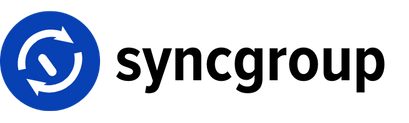2. Select “Generate Report” option from dropdown.
2. Select “Generate Report” option from dropdown.
 3. Enter the email address to which the report will be shared.
3. Enter the email address to which the report will be shared.
 4. Use the calendar widgets to select the desired report date range.
4. Use the calendar widgets to select the desired report date range.
 5. Click “Generate Report”
5. Click “Generate Report”
 6. Success! Report will be generated shortly.
6. Success! Report will be generated shortly.